background-image:url(LINK); background-position: center; background-repeat:no-repeat; background-attachment: fixed;
background-color:$bgcolor;
*Copy the link under the picture you want for your background and paste this where it says "Link".
*You can also click on the link and copy the link in the address bar at the top of the page and paste this where it says "Link".
Click Here for this layout
http://i140.photobucket.com/albums/r18/awilbank/Blog%20Backgrounds/liberty.jpg
http://i140.photobucket.com/albums/r18/awilbank/Blog%20Backgrounds/tealpolkas4th.jpg
http://i140.photobucket.com/albums/r18/awilbank/Blog%20Backgrounds/StarSpangledBannerlayout.jpg
http://i140.photobucket.com/albums/r18/awilbank/Blog%20Backgrounds/red.jpg
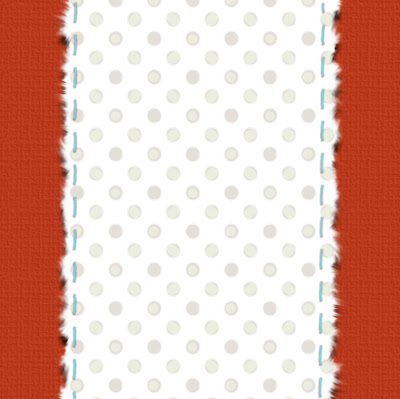
http://i140.photobucket.com/albums/r18/awilbank/Blog%20Backgrounds/Cherries4th.jpg
http://i140.photobucket.com/albums/r18/awilbank/Blog%20Backgrounds/BlueJulyw-bow.jpg
http://i140.photobucket.com/albums/r18/awilbank/Blog%20Backgrounds/BlueJuly.jpg
http://i140.photobucket.com/albums/r18/awilbank/Blog%20Backgrounds/tiebackwhite.jpg

http://i140.photobucket.com/albums/r18/awilbank/Blog%20Backgrounds/pattern2.jpg
http://i140.photobucket.com/albums/r18/awilbank/Blog%20Backgrounds/ashsnewbackground2.jpg
http://i140.photobucket.com/albums/r18/awilbank/Blog%20Backgrounds/rainbowflowersbigger.jpg
http://i140.photobucket.com/albums/r18/awilbank/Blog%20Backgrounds/Cherries2.jpg
http://i140.photobucket.com/albums/r18/awilbank/Blog%20Backgrounds/Cherriesminuscherries-1.jpg
 http://i140.photobucket.com/albums/r18/awilbank/Blog%20Backgrounds/bigshadowgreenandbrownflowerpattern.jpg
http://i140.photobucket.com/albums/r18/awilbank/Blog%20Backgrounds/bigshadowgreenandbrownflowerpattern.jpg http://i140.photobucket.com/albums/r18/awilbank/Blog%20Backgrounds/oriental-vintageflowers.jpg
http://i140.photobucket.com/albums/r18/awilbank/Blog%20Backgrounds/oriental-vintageflowers.jpg




























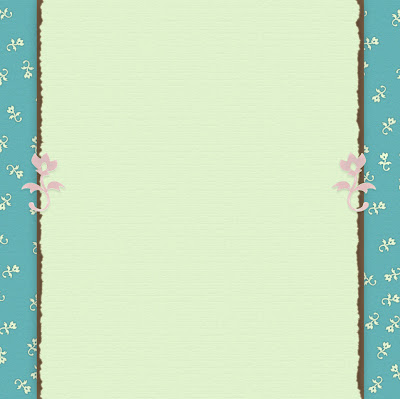


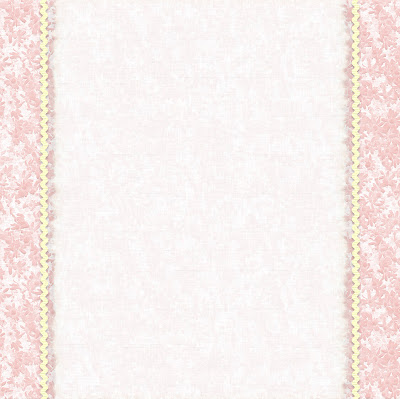
1 comment:
Hi, I do not speak English very well, get one of the layout for my blog Thank you!
Post a Comment